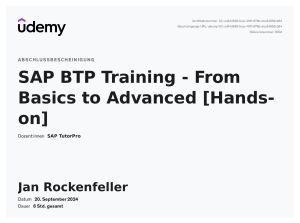Ich habe erfolgreich den Kurs bei der E-Learning-Plattform Udemy “SAP BTP Training – From Basic to Advanced” bestanden.
Abschnitt 1: Introduction to the Course
1. Introduction to the Course
Abschnitt 2: Introduction to SAP Business Technology Platform
(BTP)
2. BTP Introduction Part 1 – Cloud Technology & Offerings of BTP
3. BTP Introduction Part 2 – Use-Cases & Advantages of BTP
4. BTP Introduction Part 3 – Services & Pricing Models of BTP
Abschnitt 3: Explore SAP BTP Cockpit, Subaccount, Space & Create HANACloud Instances
5. Create ‘SAP BTP Trial Account’
6. Explore BTP-Cockpit Part 1 (BTP Global Account & Directory, Resource Providers)
7. Explore BTP-Cockpit Part 2 (Cloud Foundry, HTML5 App, Connectivity)
8. Explore BTP Subaccounts Part 1 (Subaccounts Overview, Services)
9. Explore BTP Subaccounts Part 2 (Cloud Foundry, HTML5 App, Connectivity)
10. Explore BTP Subaccounts-Part 3 (Security Concepts, Entitlements, Usage Analytics)
11. Explore SAP BTP Space
12. Create SAP HANA Cloud Instances (SAP HANA DB Instance & Data Lake Instance)
13. Manage SAP HANA Cloud Instance
Abschnitt 4: Create, Build & Deploy ‘Full-Stack Fiori Applications’ using CAP Model & SAP HANA
14. Navigate o SAP BAS & Create Dev Space
15. Start SAP CAP Project CreationProcess
16. Understanding MTA.yaml file
17. Understanding Package.json & Package-lock.json Files
18. Prepare CAP Project for Development
19. Create Database Entities & Service Interface
20. Deploy Database artifacts to HANA
21. Load Data into SAP HANA DB Tables
22. Build, Deploy % Test CAP Services
23. Configure Approuter & Adding XSUAA Configuration
24. Create, Build, Deploy & Test Fiori Applications-Part 1
25. Create, Build, Deploy & Test Fiori Applications-Part 2
26. Add Security to Fiori Application – roles & Role Collections
27. Working with Postmanto Test Fiori applications – Part 1
28. Working with Postmanto Test Fiori applications – Part 2
Abschnitt 5: Create SAP Fiori Applications using Fiori Annotations
29 Create ‘Online Fashion Shop’ CAP Project
30. Creation of View Entity % Test it
31. Adding Fiori Annotations to Service & Databse Entities – Part 1
32. Adding Fiori Annotations to Service & Databse Entities – Part 2
33. Adding Fiori Annotations to Service & Databse Entities – Part 3
34. Add OData Draft Value Help Annotations- Part 1
35. Add OData Draft Value Help Annotations- Part 2
Abschnitt 6: Bonus Video
Bonus Video